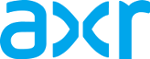Herramientas de usuario
servidores:general:actualizando_wheezy_a_jessie
Diferencias
Muestra las diferencias entre dos versiones de la página.
| Ambos lados, revisión anterior Revisión previa Próxima revisión | Revisión previa | ||
|
servidores:general:actualizando_wheezy_a_jessie [2014/07/12 11:56] fmolinuevo [Bibliografía] |
servidores:general:actualizando_wheezy_a_jessie [2015/04/18 22:47] (actual) fmolinuevo [El sistema no inicia con /usr en una unidad LVM separada] |
||
|---|---|---|---|
| Línea 108: | Línea 108: | ||
| ===== Solucionando problemas ===== | ===== Solucionando problemas ===== | ||
| + | ==== Systemd ==== | ||
| + | |||
| + | No he tenido inconvenientes con Systemd en ninguna de todas las migraciones e instalaciones que he hecho a y de Jessie (salvo lo mencionado abajo :-) ). En el momento de escribir esto, varios de mis servidores y estaciones de trabajo, incluyendo la notebook desde donde escribo esto, están corriendo bajo Debian Jessie. Algunos migrados, otros instalados desde cero. En mi opinión, si bien aún está en testing, Debian Jessie corre maravillosamente bien, incluso para servidores. | ||
| + | |||
| + | Lo más polémico de Jessie lamentablemente ha sido Systemd. Quizá no sea perfecto, pero resuelve la mayoría de los temas del sistema de inicio, y funciona perfectamente. Incluso en servidores. | ||
| + | |||
| + | Si se tiene algún tema con systemd, recomiendo empezar a buscar por el wiki de Debian: https://wiki.debian.org/systemd | ||
| + | |||
| + | ==== El sistema no inicia con /usr en una unidad LVM separada ==== | ||
| + | |||
| + | Lamentablemente, por la forma en que trabaja Systemd, parece que no puede iniciar unidades LVM cuando /usr se encuentra en una unidad LV por separado. Hay varias posibles soluciones, por ejemplo las listadas en los foros de Arch Linux, pero en un servidor donde tengo una gran cantidad de unidades LV y MD encontré que el sistema no podía iniciar. **Lo resolví moviendo todos los archivos de la raíz (/) a la unidad LV donde estaba /usr, y por supuesto acondicionando /usr, fstab y GRUB**. Dejé la partición donde estaba la raíz para /boot. Más información en el siguiente enlace: | ||
| + | |||
| + | * http://freedesktop.org/wiki/Software/systemd/separate-usr-is-broken/ | ||
| + | |||
| + | Sin embargo, el changelog del paquete initramfs-tools informa: | ||
| + | |||
| + | <code> | ||
| + | initramfs-tools (0.119) unstable; urgency=medium | ||
| + | |||
| + | * The initramfs will now run fsck on the root filesystem before | ||
| + | mounting it. If the chosen init program is systemd and there is a | ||
| + | separate /usr filesystem, it will also fsck and mount /usr. | ||
| + | * If /usr is a separate filesystem on a RAID device and the INITRDSTART | ||
| + | setting in /etc/default/mdadm is not 'all', you will need to change it | ||
| + | to include that device. | ||
| + | * If /usr is a separate filesystem on an LVM logical volume, and the | ||
| + | line for /usr in /etc/fstab specifies the device by UUID or LABEL, | ||
| + | you must change this line to specify the device using the format | ||
| + | /dev/mapper/VG-LV or /dev/VG/LV. | ||
| + | * It is no longer possible to bind-mount the /usr filesystem. | ||
| + | * If the RTC (real time clock) is set to local time and the local time is | ||
| + | ahead of UTC, e2fsck will print a warning during boot about the time | ||
| + | changing backward (bug #767040). You can disable this by putting the | ||
| + | following lines in /etc/e2fsck.conf: | ||
| + | [options] | ||
| + | broken_system_clock=1 | ||
| + | |||
| + | -- Ben Hutchings <ben@decadent.org.uk> Mon, 13 Apr 2015 01:00:21 +0100 | ||
| + | </code> | ||
| ==== Monitor "Out of range" ==== | ==== Monitor "Out of range" ==== | ||
servidores/general/actualizando_wheezy_a_jessie.1405176976.txt.gz · Última modificación: 2014/07/12 11:56 por fmolinuevo