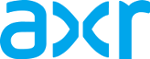Herramientas de usuario
tecnica:anotaciones_tecnicas_windows
Diferencias
Muestra las diferencias entre dos versiones de la página.
| Ambos lados, revisión anterior Revisión previa Próxima revisión | Revisión previa | ||
|
tecnica:anotaciones_tecnicas_windows [2019/05/15 17:41] fmolinuevo [Bibliografía] |
tecnica:anotaciones_tecnicas_windows [2024/01/15 18:03] (actual) fmolinuevo [Comandos útiles] |
||
|---|---|---|---|
| Línea 134: | Línea 134: | ||
| - **tasklist**: muestra los procesos. /M muestra las tareas con sus archivos .exe y .dll. Se puede especificar un módulo en particular. /V muestra las tareas en modo verboso | - **tasklist**: muestra los procesos. /M muestra las tareas con sus archivos .exe y .dll. Se puede especificar un módulo en particular. /V muestra las tareas en modo verboso | ||
| - **wmic**: Windows Management Instrumentation Command-line (WMIC). Acceso a la poderosísima Windows Management Instrumentation API de Windows XP/2003/Vista. Es un muy complejo comando con enorme cantidad de opciones. Algunas son: **process** (muestra los procesos y toda la info de los mismos), **process list brief** (lista breve de procesos), **startup list full** (muestra los procesos a iniciar en el arranque), /every:5 (muestra la info cada 5 segundos). Para ver si un proceso aparece, se puede usar el comando **find** (similar al grep) enviándole la salida del wmic cada un segundo: **wmic process list brief /every:1 | find "cmd.exe"**. La **ayuda** se invoca con **/?**. Más info en http://technet.microsoft.com/en-us/library/bb742610.aspx | - **wmic**: Windows Management Instrumentation Command-line (WMIC). Acceso a la poderosísima Windows Management Instrumentation API de Windows XP/2003/Vista. Es un muy complejo comando con enorme cantidad de opciones. Algunas son: **process** (muestra los procesos y toda la info de los mismos), **process list brief** (lista breve de procesos), **startup list full** (muestra los procesos a iniciar en el arranque), /every:5 (muestra la info cada 5 segundos). Para ver si un proceso aparece, se puede usar el comando **find** (similar al grep) enviándole la salida del wmic cada un segundo: **wmic process list brief /every:1 | find "cmd.exe"**. La **ayuda** se invoca con **/?**. Más info en http://technet.microsoft.com/en-us/library/bb742610.aspx | ||
| + | - **forfiles**: ejecutar comandos sobre los archivos filtrados (es similar al find de Linux) <code>forfiles -p "C:\what\ever" -s -m *.* -d <number of days> -c "cmd /c del @path"</code> | ||
| + | |||
| + | === Borrar archivos con nombres muy largos === | ||
| + | |||
| + | del "\\?\c:\<very_long_path_and_file_name.ext> | ||
| === Bloquear un escritorio Windows (lock computer) === | === Bloquear un escritorio Windows (lock computer) === | ||
| Línea 168: | Línea 173: | ||
| net user [username] /expires:never | net user [username] /expires:never | ||
| + | Este método en Windows 10 no funciona, y se debe configurar la no expiración de contraseña con: | ||
| + | |||
| + | wmic useraccount where "Name='usuario'" set PasswordExpires=false | ||
| + | |||
| + | Impedir que el usuario pueda cambiar la contraseña: | ||
| + | |||
| + | net user [username] /Passwordchg:no | ||
| + | |||
| + | Cambiar la contraseña de un usuario: | ||
| + | |||
| + | net user [username] * | ||
| + | |||
| ==== Bibliografía ==== | ==== Bibliografía ==== | ||
| Línea 245: | Línea 262: | ||
| * http://onetransistor.blogspot.com.ar/2014/09/make-bootable-windows-usb-from-ubuntu.html | * http://onetransistor.blogspot.com.ar/2014/09/make-bootable-windows-usb-from-ubuntu.html | ||
| + | |||
| + | |||
| + | ===== Reparar con Hiren's CD un Windows con bootmgr perdido ===== | ||
| + | |||
| + | - Once you open CMD, you have to enter **diskpart** into the window. Then, type **list disk** as well. | ||
| + | - You will see all the hard disk drives on CMD screen there. Enter the name of the disk (taken from the list) which you installed Windows into. (for example, **select disk 2**) | ||
| + | - Now, you should list the partitions. Use **list partition** command for that. Don’t forget to choose the correct partition on which you installed the OS. (for example, type select partition 2) | ||
| + | - In order to make the partition active, you have to enter active into the CMD window. | ||
| + | - I hope you know the drive letter containing Windows installation. If you don’t know, follow the commands **diskpart**, **list volume** and exit. Soon after you enter the first command, you can get the list of drives. | ||
| + | - If your disk letter is C, type C: into the window. Then use the following commands <code> | ||
| + | Bootrec /fixmbr | ||
| + | Bootrec /fixboot | ||
| + | Bootrec /rebuildbcd | ||
| + | Chkdsk /f</code> | ||
| + | - Restart your computer to see the changes in action | ||
| + | |||
| + | ===== Reparar Windows 10 que no termina de iniciar ===== | ||
| + | |||
| + | En modo seguro, en una consola: | ||
| + | |||
| + | sfc /scannow | ||
| + | |||
| + | Luego reiniciar. Si sigue sin andar, probar: | ||
| + | |||
| + | Dism /Online /Cleanup-Image /RestoreHealth | ||
| + | |||
| + | |||
| + | ===== SQL Server: crear usuario ===== | ||
| + | |||
| + | This article will show you how to create and configure a user in MSSQL. | ||
| + | |||
| + | - Open SQL Server Management Studio (SSMS). | ||
| + | - Connect to SQL Server using your log in information. | ||
| + | - In the left-hand panel, expand Security > Logins. | ||
| + | - Right click Logins and select New Login from the drop-down menu. | ||
| + | - Assign a Login name and select the authentication method and default database/language. Note: Only Domains can use Windows Authentication. | ||
| + | - If you are using SQL authentication you will need to enter an initial password and choose the enforcement options for password policy and expiration as well as whether or not the user will need to change their password when they log in. | ||
| + | - In the left-hand panel, click Server Roles to assign any server roles you want this user to have, including bulkadmin, dbcreator, public, and so on. | ||
| + | - In the left-hand panel, click Securables and then click Search. | ||
| + | - The Add Objects dialog box displays, where you can choose specific objects, objects of a certain type or the server itself. Select one and click OK. | ||
| + | - On the Securables page, select Grant, With Grant or Deny as necessary for any/all of the objects in the explicit box. | ||
| + | - Grant will grant access to the securable, with grant will allow the user to grant access to the securable and deny will expressly deny permission to the securable no matter what roles or permissions the user may have. | ||
| + | - In the left-hand panel, click Status to grant or deny permission to the Database Engine, enable or disable the login and to unlock the account should it get locked out. | ||
| + | |||
| + | When you have finished modifying the settings, click OK to create the user and exit the new login creation window. | ||
| + | |||
| + | ===== Error de "Corrección de oráculo de cifrado de CredSSP" al conectarse por escritorio remoto (RDP) ===== | ||
| + | |||
| + | El escenario más común es que el cliente tiene instalada la actualización CredSSP y la configuración de directiva de Corrección de oráculo de cifrado no permite una conexión RDP no segura con un servidor que no tenga instalada la actualización CredSSP. | ||
| + | |||
| + | Para resolver este problema, siga los siguientes pasos: | ||
| + | |||
| + | En el cliente que tiene instalada la actualización CredSSP, ejecute gpedit.msc y, a continuación, busque Configuración del equipo > Plantillas administrativas > Sistema > Delegación de credenciales en el panel de navegación. | ||
| + | |||
| + | Cambie la directiva de Corrección de oráculo de cifrado a Habilitado y, a continuación, cambie el Nivel de protección a Vulnerable. | ||
| + | |||
| + | Si no puede usar gpedit.msc, puede realizar el mismo cambio con el registro de la siguiente manera: | ||
| + | |||
| + | Abra una ventana del símbolo del sistema como administrador. | ||
| + | |||
| + | Ejecute el siguiente comando para agregar un valor de registro: | ||
| + | |||
| + | REG ADD HKLM\Software\Microsoft\Windows\CurrentVersion\Policies\System\CredSSP\Parameters\ /v AllowEncryptionOracle /t REG_DWORD /d 2 | ||
| + | |||
| + | ===== Shortcut commands to open Management Console Snap-ins ===== | ||
| + | |||
| + | ^ Admin Snap-in ^ Command ^ Category ^ | ||
| + | | Quality of Service Control Management | ACSsnap.msc | Network | | ||
| + | | ADSI Edit | ADSIedit.msc | AD Configuration | | ||
| + | | Authorization manager | AZman.msc | Security | | ||
| + | | Certificates Management - Local machine | Certlm.msc | Security | | ||
| + | | Certificates Management - Current user | Certmgr.msc | Security | | ||
| + | | Certification Authority Management | Certsrv.msc | Security | | ||
| + | | Certificate Templates | Certtmpl.msc | Security | | ||
| + | | Failover cluster Manager | Cluadmin.exe | Disc, File | | ||
| + | | Component Services | Comexp.msc | | | ||
| + | | Computer Management | Compmgmt.msc | | | ||
| + | | Device Manager | Devmgmt.msc | Hardware | ||
| + | | Notifications/Start menu/policy | DevModeRunAsUserConfig.msc | | | ||
| + | | Disk Defragmenter | Defrag.exe (formerly Dfrg.msc) | Disc, File | | ||
| + | | Distributed File Service Mgmt | DFSmgmt.msc | Disc, File | | ||
| + | | Disk Manager | DiskMgmt.msc | Disc, File | | ||
| + | | DNS Manager | DNSmgmt.msc | Network | | ||
| + | | AD Domains and Trusts | Domain.msc | AD Configuration | | ||
| + | | AD Users and Computers | DSA.msc | Security | | ||
| + | | AD Sites and Services | DSsite.msc | AD Configuration | | ||
| + | | Embedded Lockdown Manager | EmbeddedLockdown.msc | Security | | ||
| + | | Event Viewer | Eventvwr.msc | | | ||
| + | | Shared Folders open files | FSmgmt.msc | Disc, File | | ||
| + | | File Server Resource manager | FSRM.msc | Disc, File | | ||
| + | | Local Group Policy Editor | GPedit.msc | Policy | | ||
| + | | Group Policy Management | GPmc.msc | Policy | | ||
| + | | Group Policy Management Editor | GPme.msc | Policy | | ||
| + | | Group Policy Starter GPO Editor | GPTedit.msc | Policy | | ||
| + | | Local Users and Groups Manager | LUsrMgr.msc | Security | | ||
| + | | Terminal Services RDP | MSTSC | Remote Access | | ||
| + | | Terminal Services RDP to Console | MSTSC /v:[server] /console | Remote Access | | ||
| + | | NAP client configuration | NapCLCfg | Network | | ||
| + | | Performance Monitor | PerfMon.msc | | | ||
| + | | Print Management | PrintManagement.msc | Print | | ||
| + | | Resultant Set of Policy | RSOP.msc | Policy | | ||
| + | | Local Security Settings Manager | SecPol.msc | Policy | | ||
| + | | Server Roles, Features | ServerManager.msc | | | ||
| + | | Services Management | Services.msc | | | ||
| + | | SQL Server configuration Manager | SQLServerManager11.msc | | | ||
| + | | Storage Mgmt | StorageMgmt.msc | Disc, File | | ||
| + | | Telephony Management | TAPImgmt.msc | Phone/Modem | | ||
| + | | Task Scheduler | TaskSchd.msc | | | ||
| + | | Trusted Platform Module | TPM.msc | Security | | ||
| + | | Terminal Server Manager | TSadmin.exe | Remote Access | | ||
| + | | Remote Desktop | TSmmc.msc | Remote Access | | ||
| + | | Windows Mangement Instrumentation | WmiMgmt.msc | | | ||
| + | | Windows Server Backup (Local+Remote) | WBadmin.msc | Disc, File | | ||
| + | | Windows Local Backup | WLBadmin.msc | Disc, File | | ||
| + | | Windows Firewall | WF.msc | Remote Access | | ||
tecnica/anotaciones_tecnicas_windows.1557952896.txt.gz · Última modificación: 2019/05/15 17:41 por fmolinuevo