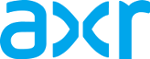Herramientas de usuario
¡Esta es una revisión vieja del documento!
Linux: sumario de comandos
| Comando | Uso | Descripción |
|---|---|---|
| adduser | adduser dsoneil | This command will automatically add a new user to the system. The Bash script can be found in /usr/sbin if it needs to be changes |
| alias | alias help=man alias long=ls -al |
apropos apropos keyword
at at 1:23 lp /home/index.html
at 1:50 echo “lp Job Done”
at -l
at -d 5555
batch Example: | Temporarily blank cat cat /etc/filename
cat file.a > file.b
cat file.a > file.b
cd cd /home/dsoneil
cd ~username
chfn chfn dsoneil
chmod chmod 666 filename
chmod 777 filename
chmod a=rwx file
For a complete listing of the available chmod permission commands please refer to Page 4 - Table 1 chown chown dso /home/html
chown dso /home/file.a
clear clear
cmp cmp -s file.a file.b
cp cp file.a file.b
cpio ls /home | cpio -o > /root
cpio -it < /root > bk.indx
cpkgtool
cron
du du -k /home/html
du -k /home/html/file.a
df df -h
fdformat fdformat /dev/fd0
fdformat /dev/fd0H1440
file file file.a
file -z file.a.tar
file -L file.a
find find /path -name passwd
finger finger
free free -t -o
fsck fsck /hda
git
grep cat /etc/passwd | grep dso
grep -i “Sample” /home/dsoneil
groupadd groupadd sudos
groups groups
gzip gzip file.a
gzip -d file.a.gz
tar -zxvf file.a.tar.qz
hostname